UHF Desktop RE40 is a desktop RFID reader, capable of reading UHF tags and transmitting the acquired data to any device equipped with an USB wired interface, including PCs and POSs, or equipped with a Bluetooth radio interface, including Android or iOS smartphones and tablets.
Taking advantage of the integrated linear polarization antenna, the maximum reading distance is around 4 meters depending on the FF-type UHF tags used. Since it is a loop antenna, the reading of miniaturized NF-type UHF tags is also facilitated.
As an alternative to the integrated antenna, to achieve greater reading distances or to be used in special applications, it is possible to connect one external antenna to the UHF Desktop RE40 via an optional SMA connector.
The use of UHF Desktop RE40 is easy and intuitive, thanks to the automatic activation of UHF tags scanning and the use of one LED and a multi-tone beeper to alert the operator of the reading done. A special optical proximity sensor can be used to activate UHF tag scanning only when necessary.
UHF Desktop RE40 is usually powered via the USB interface. This interface is also used for the communication with the device that manages the RFID reader. Bidirectional data transmission occurs in virtual serial mode. A simple serial protocol, named TT-RFID and available on all TERTIUM Technology products, allows the user to carry out all the classic operations of an RFID reader, including ID scanning and reading/writing of the UHF tag memory (specifications of TT-RFID protocol and API in Java language are available for developers).
UHF Desktop RE40 integrates Bluetooth 5.1 radio transmission technology. There are two profiles available: keyboard emulation and serial emulation. In keyboard emulation, the reader is able to transmit data read from UHF tags to any pre-existing application, in any keyboard data input field. In serial emulation, through specially developed applications, the reader is able to carry out any reading or writing operation on UHF tags (API for Android or iOS are available for developers).

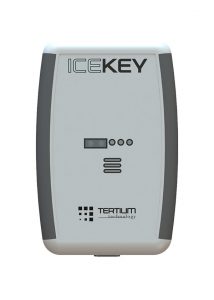





You must be logged in to post a comment.